Sometimes you might need to extract audio from a home video of yours to be able to listen to it using your audio player - a portable MP3 player, for instance. That can be quite easy if you use our AVS Audio Converter. Follow the steps below to learn how to do that.
Click here to download it. After the download is finished, run the AVSAudioConverter.exe file and follow the installation wizard instructions.
[Back to the Top]
To specify the video file from which you would like to extract audio track, press the Import from Video button on top of the AVS Audio Converter main window:
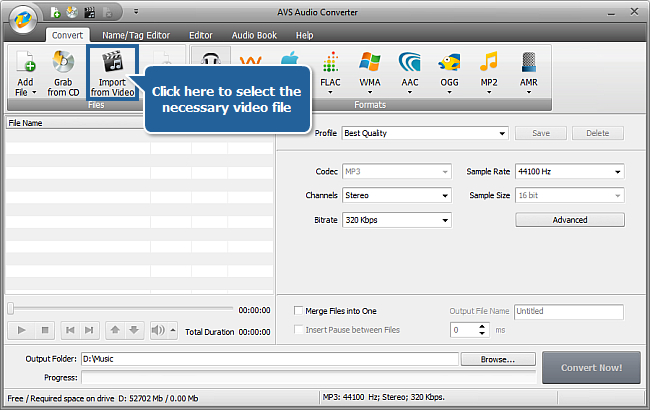
You can check the list of supported video formats here.
 Note
Note: if you need to import the audio track of a home DVD video, select the
video_ts.ifo file when importing the DVD into AVS Audio Converter.
After you select the video file and press Open, the imported audio track will appear in the AVS Audio Converter main window:
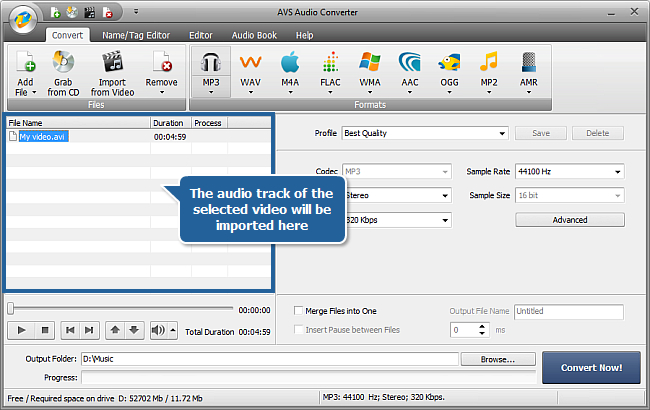
[Back to the Top]
If you need the whole audio track, proceed directly to Step 4.
If you want, say, only a five-minute audio track portion that appears at the end of the video, you'll need to mark the necessary audio portion before proceeding to next step.
To mark the part of the audio track you wish to extract, do the following:
- switch to the Editor Tab and double-click your file. The audio track will be visualized in the area on the right:
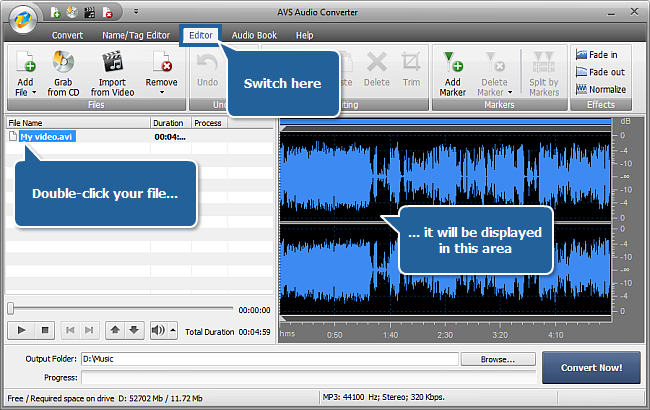
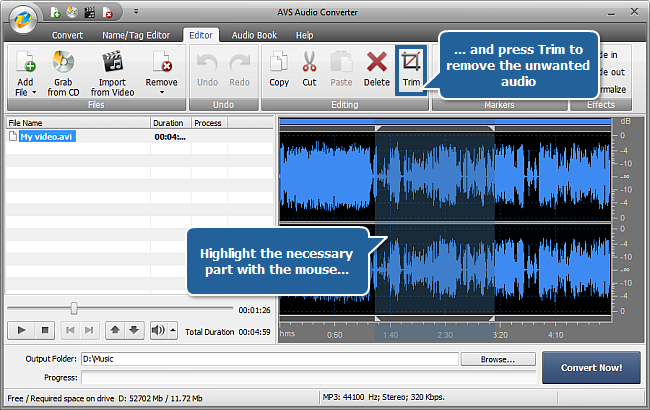
[Back to the Top]
Now switch back to the Convert Tab. Select the necessary format for your output file by pressing its corresponding button on the Formats toolbar:
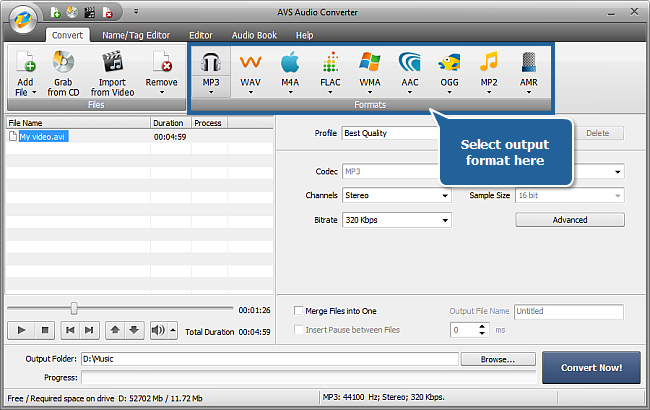
Visit Profile Editor Pages of the online help to learn more on how to adjust output format settings.
[Back to the Top]
Now specify where the resulting file will be saved. To do that click the Browse button to the right of the Output Folder field:
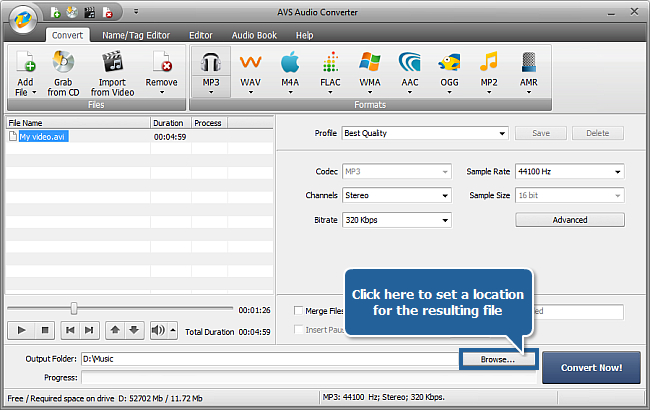
[Back to the Top]
Finally, click the Convert Now! button and wait till the process is completed. The duration will depend on the file size, output format settings and your computer configuration.
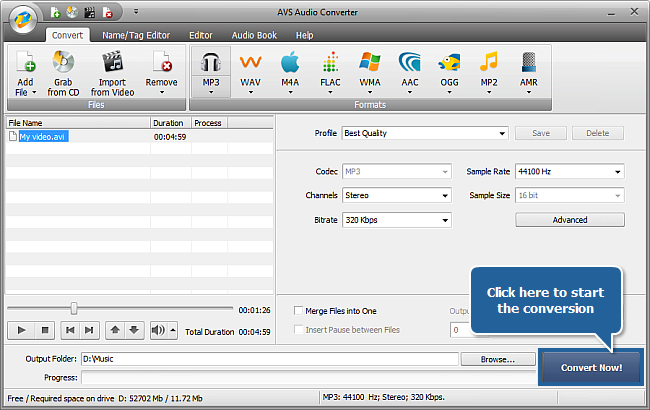
Some time later you'll find the newly created file in the specified folder. Enjoy listening to it!
[Back to the Top]
Registration on AVS4YOU is like buying a single product listed on
www.AVS4YOU.com and getting all other products from our site as a gift. That means you can install and use
ALL OTHER software with the same serial number without additional fees and limitations.
Please note that AVS4YOU programs do not allow you to copy protected material. You may use this software in copying material in which you own the copyright or have obtained permission to copy from the copyright owner.