Sometimes after creating a playlist of your favorite songs you need to adjust the volume for each track. If these files are from various sources you may face the problem of ups and downs in the volume level. Fortunately this can be easily rectified using AVS Audio Editor.
Click here to download it. After the download is finished, run the AVSAudioEditor.exe file and follow the installation wizard instructions.
[Back to the Top]
To open the audio files for editing click the Open button on the Home tab of the Ribbon Command Bar.
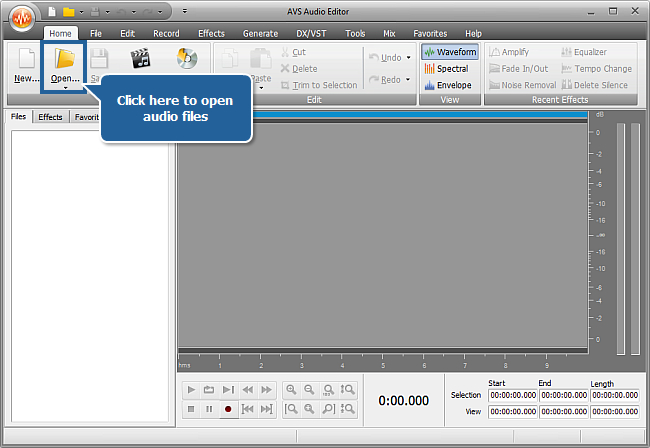
In the opened Windows Explorer window browse for the necessary audio files.
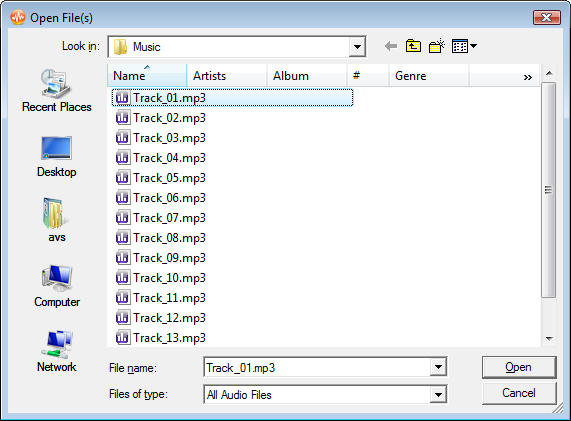
[Back to the Top]
Switch to the Effects tab and click the Batch button. The Batch Processing window appears, allowing you to select the appropriate effect and indicate the files to be changed.
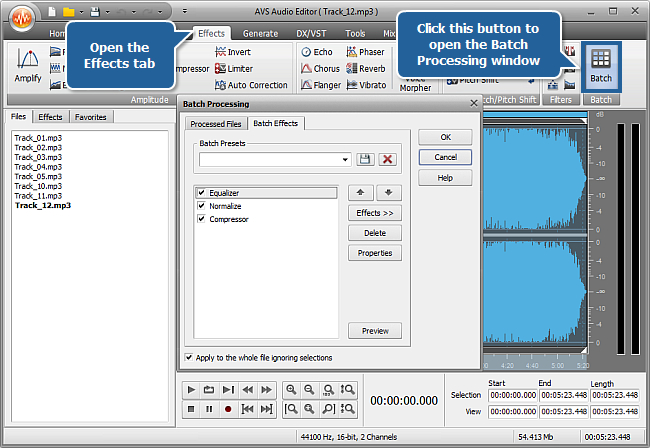
You will see a set of effects. You need to use only the Normalize effect. Delete other effects from the list selecting them with the mouse and using the Delete button.
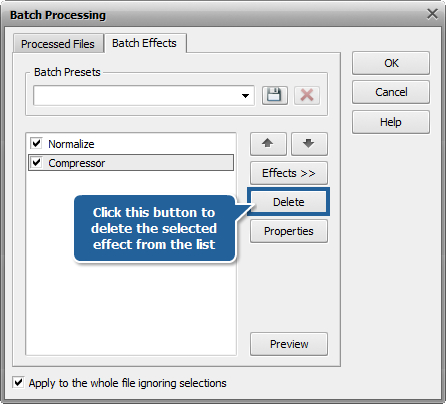
If you don't see the Normalize effect in the effects list, you can add it in a different way. Press the Effects >> button and select the Amplitude effects group, then the Normalize effect.
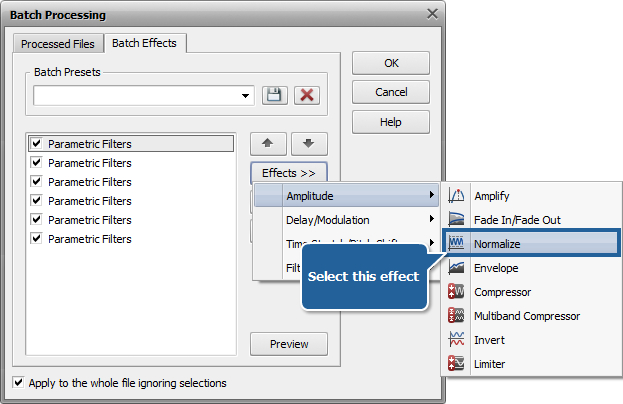
As soon as the Normalize effect is added in the list click it and press the Properties button to adjust the effect parameters. The opened Properties window allows you to define the parameters of the Normalize effect or select one of the available presets. When the necessary parameters are set, click the OK button.
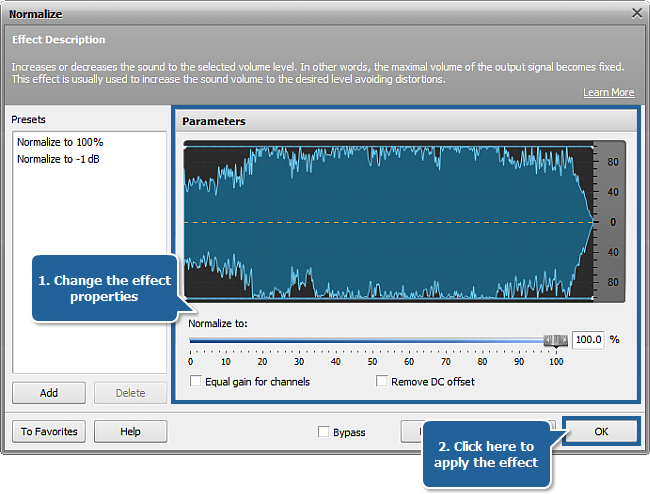
[Back to the Top]
Open the Processed Files tab of the Batch Processing window and make sure the list of audio tracks is correct. Check the boxes next to the files you want to normalize, the unchecked boxes mean that these files would be excluded from the batch process. To load additional files to the list, use the Open file(s) button.
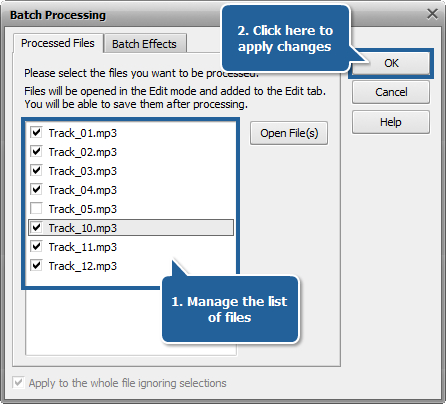
[Back to the Top]
Go back to the Home tab and click the black arrow under the Save button. If you don't want to change your source files use the Save As option and save the resulting tracks with a different name, location and format. You can also use the Save All option to save all the changes to all the edited files.
For more detailed information on the saving options of AVS Audio Editor refer to the corresponding section of the Online Help.
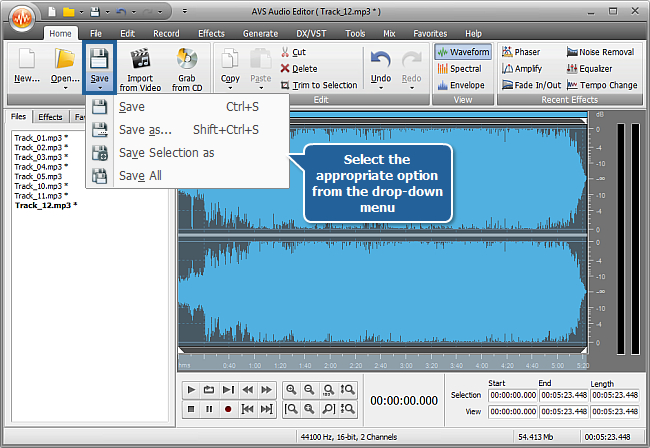
That's it! Now you can enjoy listening to your favourite songs from the playlist without having to adjust the volume every time a new song starts.
[Back to the Top]
Version: 9.1.1.537Size: 46.83 MBPlatforms: Windows 10, 8.1, 8, 7, XP, 2003, Vista
(no Mac OS/Linux support)
Download
AVS Audio Editor
Registration on AVS4YOU is like buying a single product listed on
www.AVS4YOU.com and getting all other products from our site as a gift. That means you can install and use
ALL OTHER software with the same serial number without additional fees and limitations.
Please note that AVS4YOU programs do not allow you to copy protected material. You may use this software in copying material in which you own the copyright or have obtained permission to copy from the copyright owner.